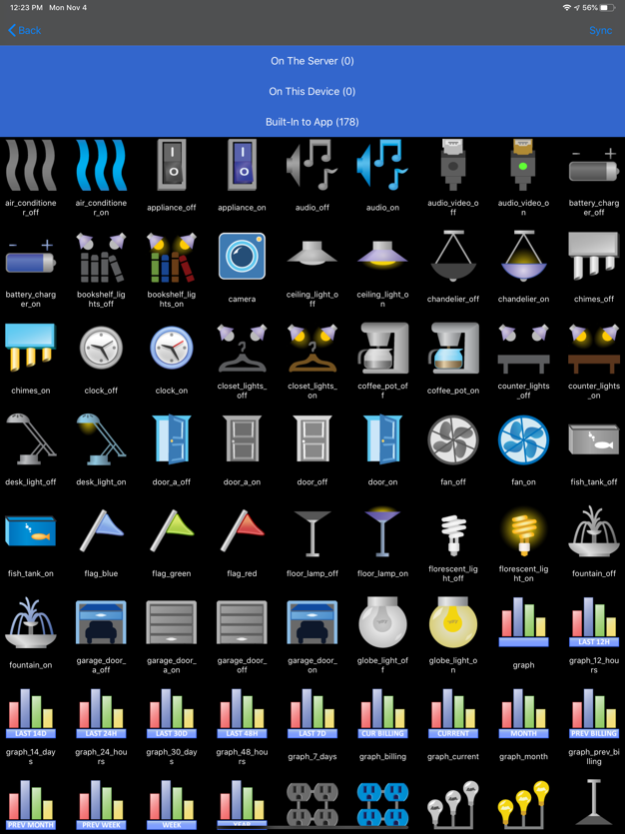HCA 2.1.6
Continue to app
Free Version
Publisher Description
HCA is a companion app for the Home Control Assistant Server desktop application.
It is a client that connects to your HCA Server home automation system over WiFi or Cell network. I have no affiliation with the makers of HCA Server - I'm just a user providing this app for free to people who already own HCA Server.
With this app, you can:
- Control your home lighting, thermostat and other automation devices remotely.
- Check on the status of motion and door/window sensors and your alarm system.
- Trigger the execution of HCA programs to expand your remote automation capability.
- Control the keypads throughout your home.
- Use GeoFences to cause an HCA program to execute when entering/leaving an area.
- View the HCA log and filters
- Synchronize your custom icons from the HCA server to the app.
- View your custom HTML pages generated by the HCA Server
- Much, Much more!
NOTE: For geofences, the users location is NEVER transmitted to the server or anywhere else outside of the app. It is used only by iOS to track the geofence. The app only sends the user-supplied name of the geofence to the server.
For a video showing how to setup and use the app, see here:
Part 1:
https://youtu.be/IRWOgmouC_c
Part 2:
https://youtu.be/-On3jNJHW6M
Please provide feedback on what features you would like to see implemented next!
*** Please give us a rating in the app store ***
Jun 8, 2022
Version 2.1.6
Small fix for some UI issues related to text color
About HCA
HCA is a free app for iOS published in the System Maintenance list of apps, part of System Utilities.
The company that develops HCA is Advanced Quonset Technology, Inc. The latest version released by its developer is 2.1.6.
To install HCA on your iOS device, just click the green Continue To App button above to start the installation process. The app is listed on our website since 2022-06-08 and was downloaded 1 times. We have already checked if the download link is safe, however for your own protection we recommend that you scan the downloaded app with your antivirus. Your antivirus may detect the HCA as malware if the download link is broken.
How to install HCA on your iOS device:
- Click on the Continue To App button on our website. This will redirect you to the App Store.
- Once the HCA is shown in the iTunes listing of your iOS device, you can start its download and installation. Tap on the GET button to the right of the app to start downloading it.
- If you are not logged-in the iOS appstore app, you'll be prompted for your your Apple ID and/or password.
- After HCA is downloaded, you'll see an INSTALL button to the right. Tap on it to start the actual installation of the iOS app.
- Once installation is finished you can tap on the OPEN button to start it. Its icon will also be added to your device home screen.